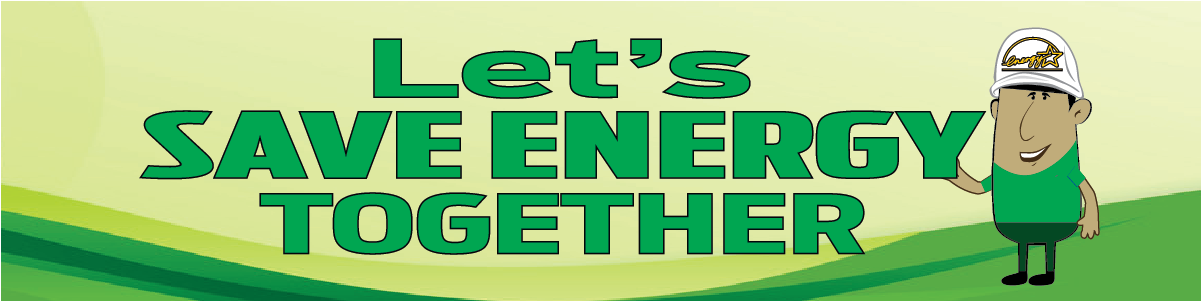General Tips
- Turn off equipment that will be idle for long periods of time.
- Maintain equipment regularly for efficient performance.
- Install Energy Management Systems (EMS). These are devices that range from simple on/off time clocks controlling a single system, to sophisticated computerized systems that monitor energy consuming areas or systems and provide control dependent on prevailing conditions.
- Replace incandescent lighting with high efficient fluorescent or LED lighting. An 18-watt compact fluorescent, for instance, puts out as much light as a 60-watt incandescent. Also, good quality fluorescent lamps last almost thirteen times longer than incandescent lamps, which means even more savings can be achieved in replacement costs.
- Increase the output of your lights by regularly removing grease, dust and other dirt from bulbs, fixtures, lenses, lamps and reflective surfaces.
- Use natural lighting wherever possible.
- Install occupancy sensors in offices and other low traffic areas that will keep lighting off when not needed.
Motors
- Turn off motors, when not in use.
- Use timer controls to operate equipment (such as irrigation and pool pumps) at set scheduled times.
- When replacing or purchasing new electric motors invest in systems with higher energy efficiency ratings.
- Match motor size to the horsepower requirements of the task. This guarantees the motors will be operating between 75-100% of full load where they usually are most efficient.
- Use adjustable speed drives in situations where you may not need full power from the motor at all times. Variable speed drive motors allow the matching of the input power of the motor to the load requirement.
- Establish and keep up with maintenance schedules on electrical and electro-mechanical systems. This should include performing regular cleaning and maintenance on your motors, tightening belts and pulleys to prevent slippage, lubricating motors and drives regularly to reduce friction, and replacing worn bearings.
Office Equipment
- Turn off computers, printers and other office equipment when you are not using them, especially overnight and on weekends.
- Use the energy saving or sleep mode on computer monitors to save energy.
- Choose the smallest computer monitor that meets your needs. Larger monitors require more power.
- Consider having employees use lap top computers, since they use up to 90% less electricity than standard desktop computers.
- Use ink jet printers for very low volume printing. They use just 4% of the electricity used by typical laser models.
- Use a multi-function printer/scan/fax machine, as it will use much less power than the three separate machines combined.
Air Conditioning
- Select air conditioners based on the size of the area to be cooled and schedule of operation of the area(s).
- When purchasing new air conditioning units, request the more efficient model or those with high energy efficiency ratio (EER) i.e. 10 or higher.
- Do not set air conditioner thermostats to the lowest setting e.g. 16oC but to moderate levels like 20oC to allow efficient operation.
- Occupancy sensors can be used to control AC units in areas where they may be inadvertently left on.
- Central air conditioners are typically more efficient than comparable split units, but they tend to be “operated” inefficiently by being poorly maintained or used to cool unnecessary areas.
- Keep your filters clean and maintain air conditioning units in accordance with the manufacturer’s recommendations.
- Ensure air conditioned areas are properly enclosed to minimize hot air infiltration via doors and windows, or heat gain via poorly insulated roofs and walls.
- Add or repair insulation to ducting, roofing, and other building envelope components to reduce cooling requirements.